# Flatpickr
flatpickr is a lightweight and powerful DateTime picker.
please refer flatpickr documentation (opens new window) to learn more about plugin
# How to use
Step 1
include following css code in the page you want to use inside @section('header_styles') section
<link href="{{ asset('vendors/flatpickr/css/flatpickr.min.css') }}" rel="stylesheet" type="text/css" />
Step 2
include following js code at @section('footer_scripts') section
<script src="{{ asset('vendors/flatpickr/js/flatpickr.min.js') }}" type="text/javascript"></script>
Step 3
write HTML markup for it.
ex:
<div class="form-group">
<label for="fancy">Date Selector :</label>
<div class="input-group">
<div class="input-group-append">
<span class="input-group-text"><i class="livicon" data-name="calendar" data-size="16" data-c="#555555" data-hc="#555555" data-loop="true"></i></span>
</div>
<input class="flatpickr flatpickr-input form-control" type="text" placeholder="select date">
</div>
</div>
Step 4
now, we need to initialize the plugin
you can place below code inside footer_scripts section or for better management, you can keep in a separate js file and reference that file in the current page.
Note: be sure to place initialization code below plugin js file
flatpickr(".flatpickr");
i.e. we are initializing it on flatpickr class
Output
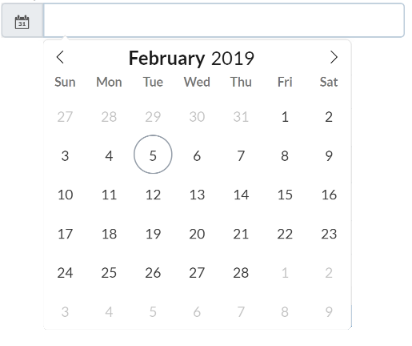
# more examples
We have added many more examples and customization.
you can find code in following pages
resources/views/admin/advanced_datepickers.blade.php and resources/js/pages/custom_datepicker.js
← Alerts SweetAlert 2 →