# Recaptcha
reCAPTCHA is a free service that protects your website from spam and abuse. reCAPTCHA offers more than just spam protection. Every time our CAPTCHAs are solved, that human effort helps digitize text, annotate images and build machine learning datasets. This, in turn, helps preserve books, improve maps, and solve hard AI problems.
If you need Google Recaptcha you have to provide GOOGLE_RECAPTCHA_SECRET and GOOGLE_RECAPTCHA_KEY in .env file
Steps to be followed for gettingGOOGLE_RECAPTCHA_SECRET and GOOGLE_RECAPTCHA_KEY
Step1: Open this link in your browser https://www.google.com/recaptcha/intro/android.html (opens new window)and click the admin console button which is located at the right top corner
Step2: You can see the screen like this
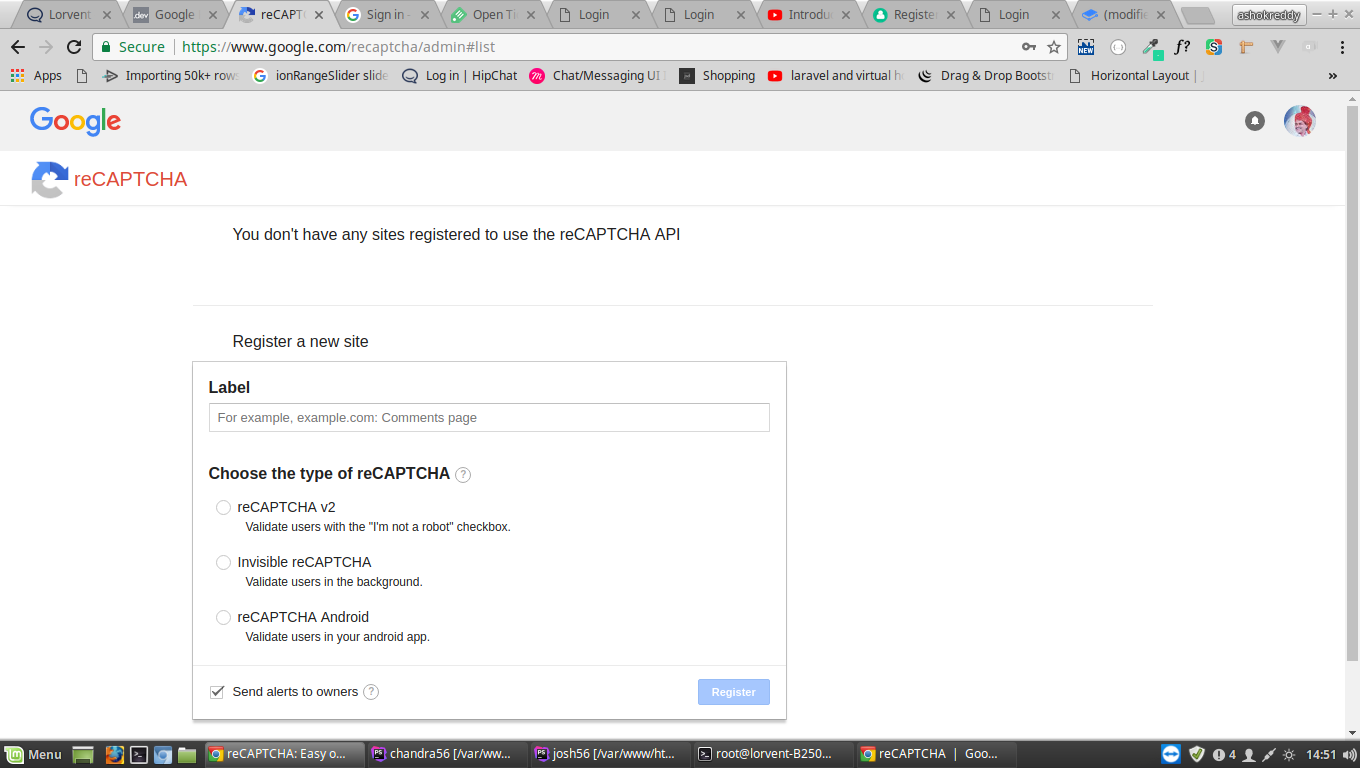
Here you need to write your domain name in the label field
ex: For virtual host http://josh56.test you can write josh56.test
then choose the type of reCAPTCHA as "reCAPTCHA v2".
Step3: Here you can see the DOMAIN Text field. In this field, you need to give the domain name
Ex: For virtual host josh56.test, write http://josh56.test
Step4: Please check the Terms & Conditions. Then click on the register button
Step5: Then you can see the Site key and Secret key on your screen as shown in below image
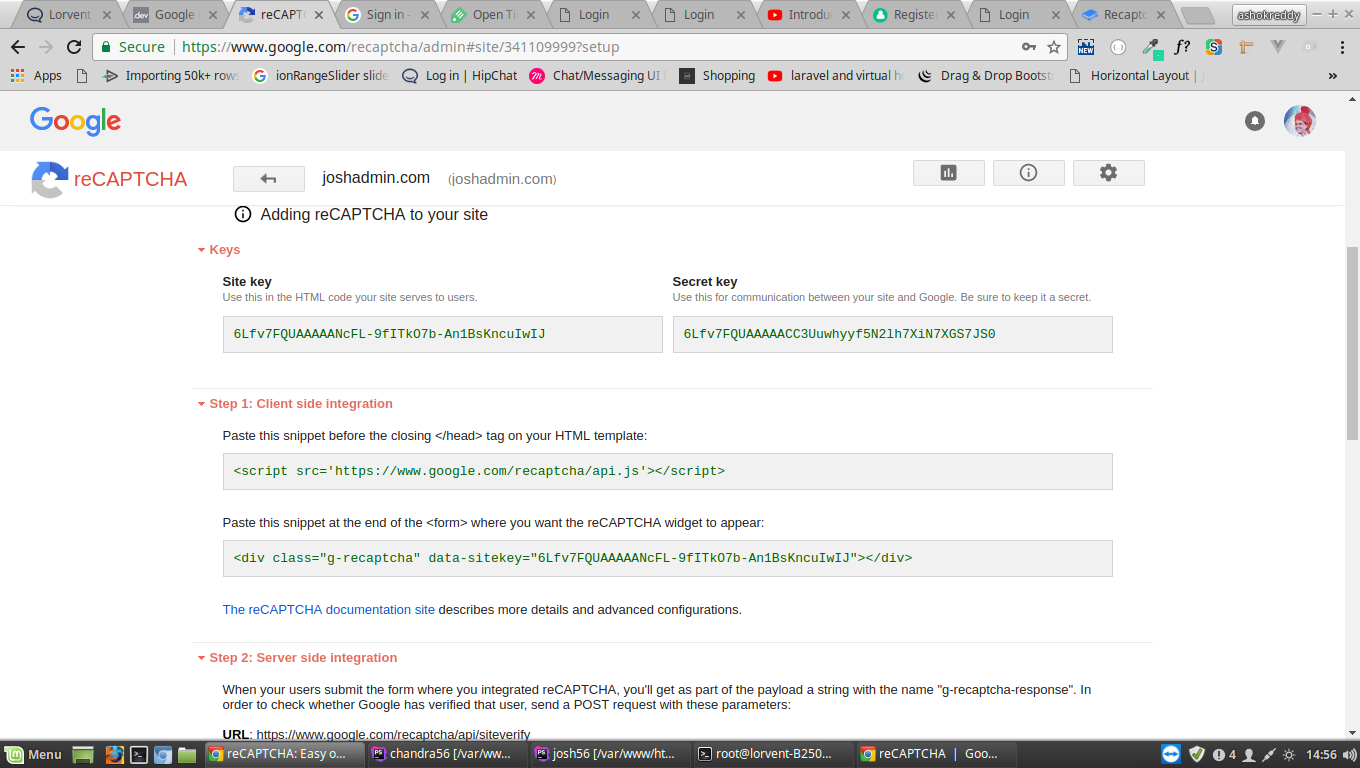
Step 6: Paste those keys into the .env file